Virtual training is the new norm. However, transitioning from physical training to one-on-one online training takes more work and getting used to. Many employees lack digital literacy, whereas others have special learning needs. Similarly, getting everyone on board would help before implementing online training modules for your workforce.
Luckily, this guide will help you conduct your online training session. This 2022 guide also includes tools and tips to ensure a smooth transition to virtual training. You will find something helpful for sure!
What is the Rationale Behind One-On-One Training?
The purpose of employee training is to facilitate individual and organizational development. Training allows employees to bridge the skill gap by acquiring new competencies and knowledge. Training is key to building your human capital so that they can unlock their true potential. Training enables behavioral change and ensures skill development so every individual can do their job best.
These training sessions between a manager and their team or between peers, coaches and mentors are important to ensure smooth functioning at work. Regular training allows managers to offer useful insight to their team, which boosts their learning experience.
Similarly, the training can help get a pulse on your team’s experience and well-being. You can use this information to offer them professional and personal development opportunities.
Ways to Conduct Online One-On-One Training
It may feel daunting if you are conducting online training for the first time, but there is nothing to worry about. You can run an effective session if you consider the following tips:
Devise A Plan
A training plan is a crucial part of virtual training. It gives you a solid foundation to keep you on track throughout the session. If you have conducted virtual training, you already understand the importance of a training plan.
However, if you are new to virtual training, consider writing down questions and the required action for each question. For instance, what do you want the trainee to learn? What are you going to train them for? What type of method will you use? These questions will guide your actions before and during the training.
Give an Intro
Any training should have an agenda and learning outcomes. You can begin by discussing the training agenda and what you expect the trainee to take away from this session. Tell the learner what you will cover in this session and how it will benefit them in their daily practice.
This is also a good time to break the ice. You can build a rapport with your audience, which is easier in one-on-one training.
Explain Information
Once you have offered an overview of the training, start the training session. If the session is aimed at compliance training, you can go over the company’s policies, safety rules and other workplace regulations. You can demonstrate the procedure and relate this information to what an employee may already know.
Create Interactive Session
Online 1-on-1 training is feasible, but people can easily get distracted. Avoid one way communication where you are changing slides and explaining things. Instead, create an interactive session where the trainee can offer their input.
For instance, you can ask questions, use scenarios where the trainee can offer a solution or include quizzes at the end of the session. If you do add a quiz, inform the audience beforehand. This keeps them engaged throughout the training.

Take Break
Another way to ensure that your audience is engaged is by taking breaks. People have a short attention span, and it is even shorter in online spaces. Since your trainee can get easily distracted, you should take breaks in between your training session so they can process the information and run some chores.
Micro-Manage Time
One of the drawbacks of training seminars is poor time management. If your trainee has to stay over for 10 minutes over the training time, you will notice the discomfort. It is better to get your schedule right. Try these handy tips:
- Set attainable time frames for every activity.
- Run a trial session with someone to determine how much time each section is taking.
- Stick to your time frame.
- Be flexible. If one part of your 1 on 1 section has overrun, you can reduce another part to accommodate your audience.
Use Games
One of the best features of e-learning management systems is their gamification model. You can play games in virtual training to make learning fun. This can be a great solution to bond with your trainee.

Try Atrixware’s Axis LMS if you’re looking to up your online training game. Axis LMS is an automated learning management software to plan virtual training. Atrixware’s flagship LMS is suitable for different industries, including retail, construction, non-profit and e-commerce. Their LMS facilitates customer, compliance and employee training.
Check out their learning management system pricing or try a free demo today to see how their corporate LMS system works.





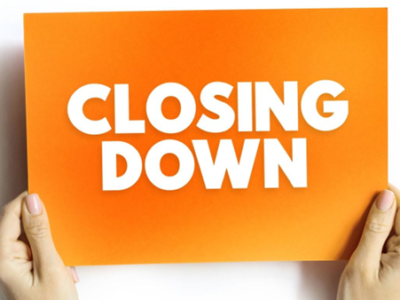







Comments